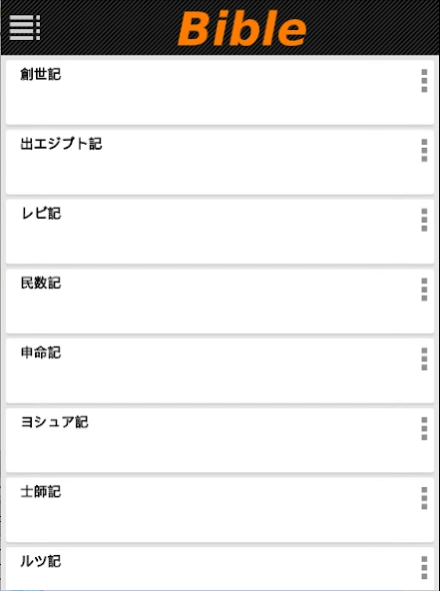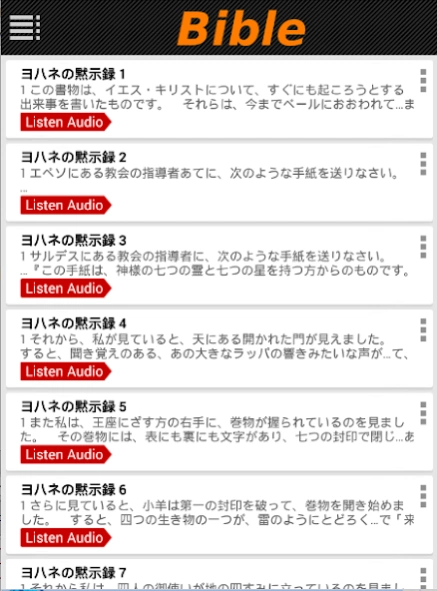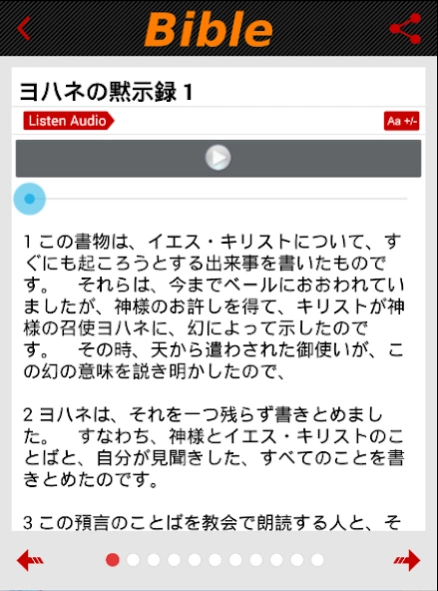Japanese Bible JLB (Audio) 1.45
Free Version
Publisher Description
Japanese Bible JLB (Audio) - Japanese - リビングバイブル (JLB)
This simple and user friendly app is an easier way to feel God’s word in your heart and to feel heaven closer to you and your loved ones. Carry your Bible anytime and anywhere you go, and read your Bible app wherever and whenever you want enlighten your mind.
FEATURES
Simple format and easy to read;
Audio bible, Listen an audio clip for all pages.
Search function
Share to social media like facebook, twitter and email.
It's Free
リビングバイブル(英語-The Living Bible)とは、1971年にアメリカの神学者ケネス・テイラー(Kenneth N. Taylor)によって作成(翻訳)された英語版の聖書。のちに日本語を含む他言語でも翻訳された。
新約聖書は1967年完成。他の多くの聖書と違い、多くが意訳されている(全体の31%が意訳といわれている)。伝統的な聖書はとても堅苦しい言葉で子供や教育を受けてない人には継続して読むことができなかった。そこでテイラーは日常生活で使用される言葉と英語聖書であるアメリカ標準訳聖書(ASV)を元に数年かけて何回も改訂し意訳した。後にテイラーは多くをシカゴの職場への通勤途中で翻訳したと語っている。
日本[編集]
日本では発行・発売ともにいのちのことば社から、1983年2月10日に旧約聖書/1984年5月30日に新約聖書が初版が販売されている[要出典]。日本語版の改訂は「日本語版リビングバイブル改訂委員会」より作業が行なわれた。
1. 改訂基準は
2. 福音的立場
3. 福音書を重点的に改訂した
4. キリストの権威にふさわしい表現にした
5. 不快語・差別語を見直した(しかし、1999年版においてらい病という言葉が用いられている。)誤解を与えた部分は伝統的な釈義に沿って見直した
About Japanese Bible JLB (Audio)
Japanese Bible JLB (Audio) is a free app for Android published in the Reference Tools list of apps, part of Education.
The company that develops Japanese Bible JLB (Audio) is Sangeatech. The latest version released by its developer is 1.45.
To install Japanese Bible JLB (Audio) on your Android device, just click the green Continue To App button above to start the installation process. The app is listed on our website since 2020-02-28 and was downloaded 6 times. We have already checked if the download link is safe, however for your own protection we recommend that you scan the downloaded app with your antivirus. Your antivirus may detect the Japanese Bible JLB (Audio) as malware as malware if the download link to com.bible.jpnjlb.lazy is broken.
How to install Japanese Bible JLB (Audio) on your Android device:
- Click on the Continue To App button on our website. This will redirect you to Google Play.
- Once the Japanese Bible JLB (Audio) is shown in the Google Play listing of your Android device, you can start its download and installation. Tap on the Install button located below the search bar and to the right of the app icon.
- A pop-up window with the permissions required by Japanese Bible JLB (Audio) will be shown. Click on Accept to continue the process.
- Japanese Bible JLB (Audio) will be downloaded onto your device, displaying a progress. Once the download completes, the installation will start and you'll get a notification after the installation is finished.